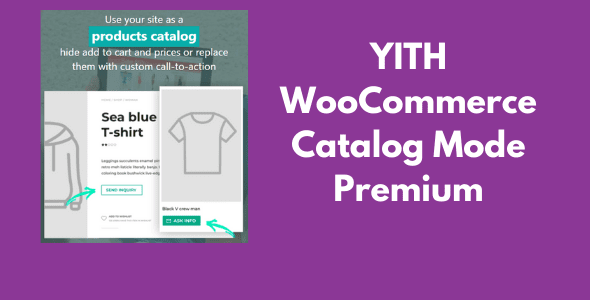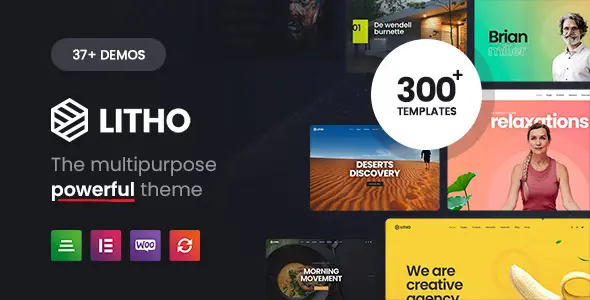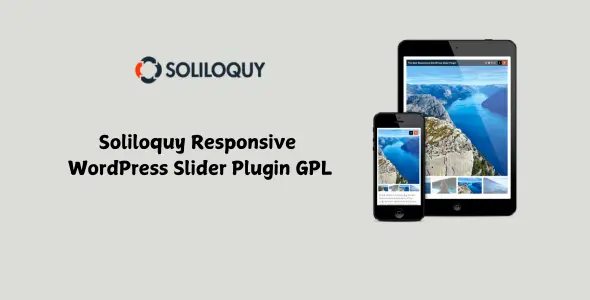YITH WooCommerce Catalog Mode Premium GPL Lateset version
59.00$ Original price was: 59.00$.2.00$Current price is: 2.00$.
YITH WooCommerce Catalog Mode Premium GPL – Situations are there when you only want to display products on your website with their information or price but do not want the visitors can purchase the products.
- Product Version No : v2.33.0
- Last Updated - 12 December, 2024 @ 8:16 PM
- Unlimited Website Usage – Personal & Clients
- License Type : GPL
- Get Regular Updates For 1 Year / Lifetime
- Quick Help On WhatsApp & Email
- Included Free In Lifetime Membership
- Instant Delivery With Fast Downloading Speed
Why Buy One Product when you can Get All the Products at just $49/ ₹4200/ €47 With Lifetime Update ?
Limited Time Offer
YITH WooCommerce Catalog Mode Premium GPL Introduction
Buy YITH WooCommerce Catalog Mode Premium GPL Latest Version and join the club of more than 23000 happy customers.Are you interested in displaying a catalog with products without making them immediately available for sale? Or do you want to filter buyers and let only registered users see all the details? Are you taking inventory but would like to leave products online? Or maybe your store might be temporarily closed due to holidays or prepare for a sales period and you need to temporarily suspend sales.
YITH WooCommerce Catalog Mode allows you to turn your online shop into a catalog, by removing Add to Cart buttons and any access to checkout pages, hiding product prices, and replacing it with customizable buttons, text labels, and inquiry forms.
YITH WooCommerce Catalog Mode Premium Features
- Enable showing catalog mode settings for administrators also
- Hide the “Add to Cart” button from the product page
- Hide the “Add to Cart” button from other pages of the site (shop, category, tag pages)
- Hide “Cart” and “Checkout” pages and any reference to them with one click
- Hide product price
- Hide price to all users or to guest users only
- Apply the catalog mode settings only to users from specific countries
- Hide the “Reviews” tab from product pages for guest users
- Create your own Custom buttons or labels and show the right one for your products on the Shop page and on the product page
- Show a custom button/label to replace the “Add to cart” button
- Show a custom button/label to replace the product price
- Do not apply catalog mode rules to products added in the “Exclusion list”. Exclusions are managed from the “Exclusions” tab
- Set custom rules for products in the “Exclusion List” at product, category, or tag level
- Set custom buttons/labels for products in “Exclusion list” at product, category, or tag level
- Add an inquiry form on the product page using one of the following supported plugins:
- Contact Form 7
- Gravity Form
- Ninja Forms NEW
- Formidable Forms NEW
- Choose the inquiry form position on the product page
- after price
- after short description
- after the “Add to cart” button
- into dedicated tab
- hidden in a toggle button NEW
- Include the product direct link in the requested email.
- Compatible with WPML: you can set a different contact form for each configured language your website supports